Where can I view my order details?
Isabelle
Last Update 3 years ago
Upon successful payment, you will receive an order confirmation email in which you will be able to see the details of your shipping address, billing address, product(s) purchased, delivery date (if selected), card message and etc.
You may also access to order history via your Giftr account by following the steps below:
1. Login to giftr.sg via the "Login" button on the header:
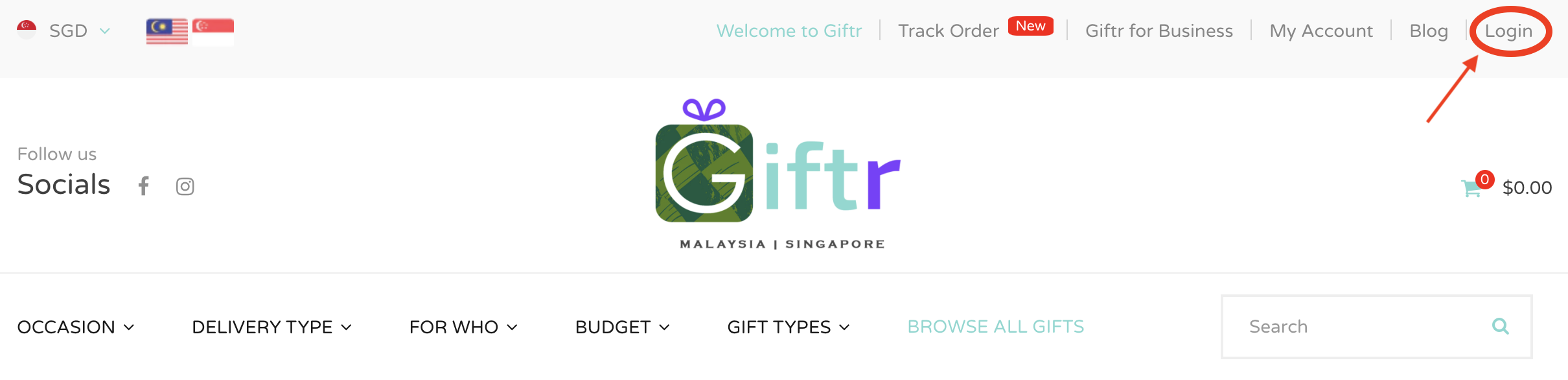
2. Click on "My Account" and you will be able to see all the order history:
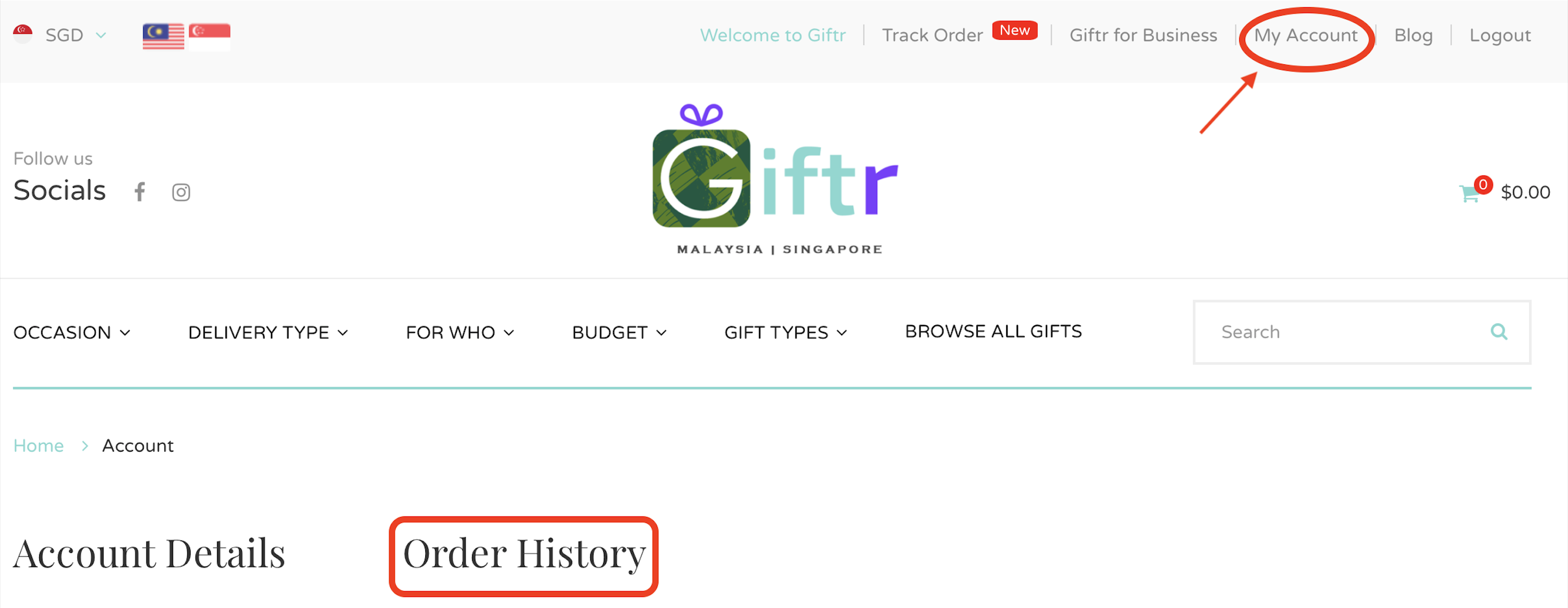
2. Click on "My Account" and you will be able to see all the order history:
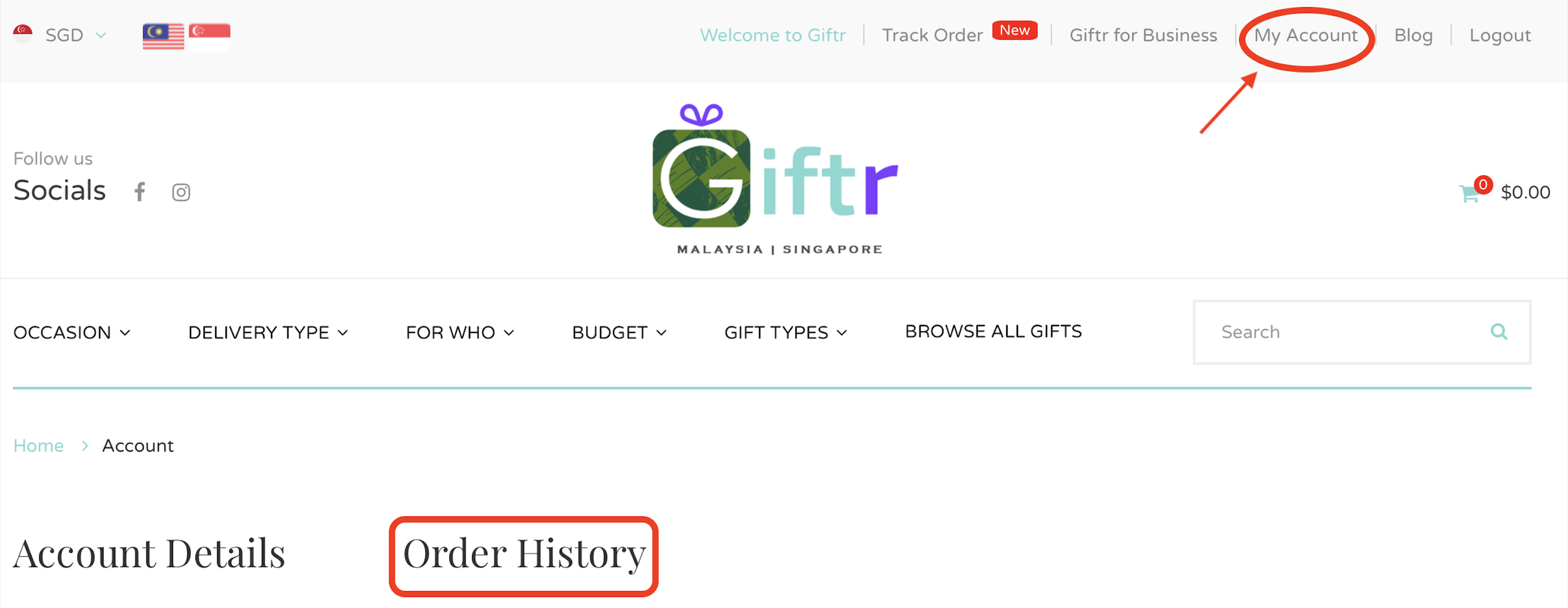
3. Click on the order ID and you will be able to see the order details:
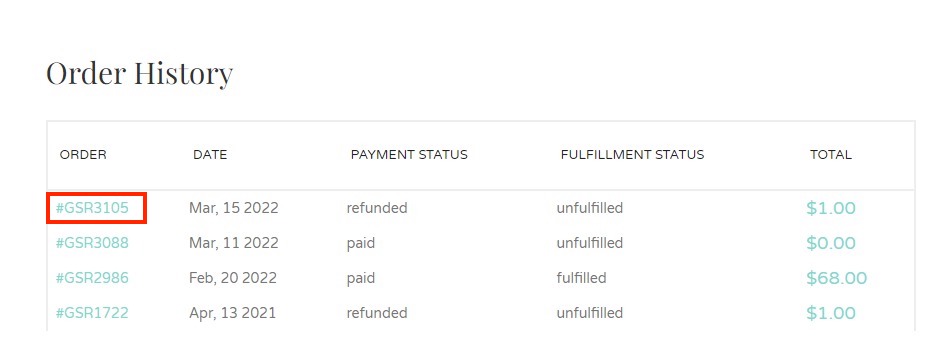
You can also track your order status via this link: https://giftr.sg/pages/track-order
All you have to do is to input the email address that was used to make the purchase and the order ID and click on "Track Order".
